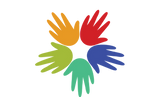
Quality Childcare Online
For over 8 years the childminders have used an online system to implement all areas of their childcare service and not only has this been of value to them but it has been highly commendable by families who have use their service.
Recently the childminders have obtained the online system as a unique system under their name Quality Childcare. Where some childcare providers are using the system under the provider Babysdays, the parents who choose Quality Childcare as their childcare provider can search in the Apple store and on Google Play for Quality Childcare and log in securely to the system and be part of their child’s day.
However as this is a new feature you may find if you choose Quality Childcare as your childcare provider that emails may still be sent to you, the parents from Babysdays.
Quality Childcare online gives you access to every part of your child's day at the palm of your hand. Not only will you receive a daily note and photographs at the end of your child's day but you will also receive notifications each time a care routine has been given to your child.
You can choose to download onto a mobile device or tablet the app Quality Childcare from one of the app stores or log into the website quality-childcare.mybabysdays.com from a laptop or PC.




Parents will receive an username and password to log into the system. Parents can change their username and password as well as a make changes to their profile picture.
Childminders will not have any access to parents passwords.
Face recognition or pin numbers can be used to access the app.
Click an icon for your access to the daily care routines, videos, photographs, your child's ongoing learning and development, the settings statutory framework commitments and for an instant communication portal to your child's carer.
The daily notes and pictures on the online app were great for us as parents to know what her day has been like.
Joeske
Severine and her mother run an excellent service, like a mini nursery. She updates info on the babydays app daily so I can see what he ate, how long he slept etc .
They have been excellent at keeping us updated on progress and sending daily notes and pictures/videos on how he is doing.
Catie
Kate




Log in at anytime throughout your working day to see your child's day. Choose to view the Live Feed where detailed actions are listed as they are preformed or choose to have a brief overlook in the Diary.
Menus are created each time your child is given a meal.
Breakfast is available between 8:00am -8:30am
Morning snack 10:00am
Lunch 11:45am
Afternoon Snack 3:00pm
Evening snack 5:00pm
Meals are prepared at a consistency to a child's eating ability. Times meals are given may vary due to child's routine and need.
A food list is provided to parents so a child's dietary requirements can be given.


Permissions, policies and procedures must be signed by parents to show they agree with how their child will be cared for. Written policies and procedures provide evidence of compliance with the Early Years Foundation Stage (EYFS), the Childcare Register and other relevant legislation. They protect the childminders, parents and children.
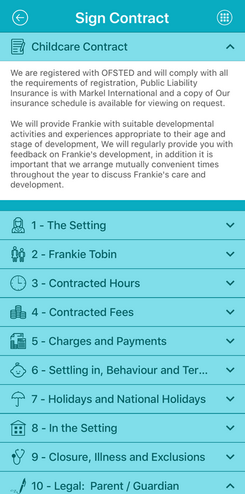

The online system gives you access to your childcare contract and monthly invoices.
Using the website you will get a detailed view of your invoice highlighting the days of attendance you are being charged for along with a breakdown of any deductions and additional fees.
You will get notified when an invoice has been created and as soon as you have made the payment you can mark the invoice as paid by selecting confirm.




For the childminders to get to know your child and provide your child with opportunities that will support their care, learning and development they will need parents to complete their child's Starting Points.
Starting Points need to be completed before a child starts to settle into care.
Starting Points are found in the Development section on the app, called Baseline.
On the website it can be found under Progress, Starting Points
Parents tick the outcomes over the 7 Areas of Learning that they believe their child has achieved.
A Questionnaire "All About Me" will also be assigned to parents, for parents to complete before their child starts to settle into care.
The Questionnaire covers your child's current care routine and what are your child's likes and dislikes.
The Questionnaire also helps the childminders to provide the best care, learning and development opportunities for your child.
The Questionnaire can be found under the Communication section on the app and on the website.